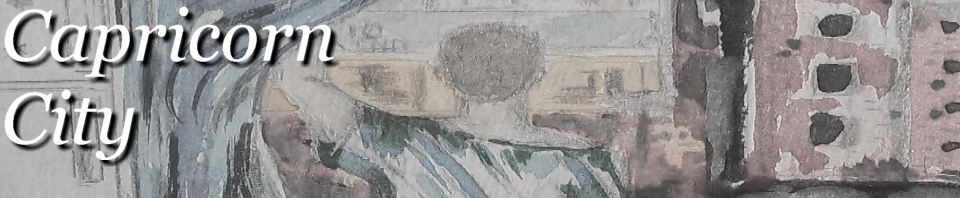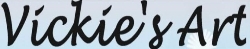2014 saw the PC release of the fourth numbered game in the long-running series based around simulating real-life in the most absurd manner possible, “The Sims 4”. Unfortunately the game was lambasted for lacking a lot of the items, actions, and functions that were the norm in previous iterations like having toddlers and building pools when crafting homes, or even hiring repairmen. With patches and free updates, “The Sims 4” improved to the point it was now perfect for porting to consoles even if it would take longer than intended. Thanks to the limitations of previous consoles hindering the overall experience when playing “The Sims” being somewhat obliterated thanks to the eighth generation consoles and the fact the PC version of “The Sims 4” was built to work effectively on lower-end PCs gave me hope this would be the first perfect “Sims” port to consoles ever. Having played all three previously numbered games on both PC and consoles with “The Sims 2” and “The Sims 3” on PC getting hundreds of hours of my time and the latter on consoles being the closest example of a PC-to-console “Sims” port done right, my expectations were reasonably high even if the base game was lacking compared to it predecessors.
Did I Complete “The Sims 4”?
For those who haven’t played “The Sims” games in the past one must understand that, just like in real life, it’s up to the player to make goals & accomplish dreams appointed to each specific Sim created & being played, and even personal wants such as seeing how long they’ll live before The Grim Reaper comes to pay a visit. There are achievements/trophies in the game (though cheats do deactivate them) with them being incredibly grind heavy including leveling up certain skills to the max and reaching the highest points of specific careers. Like the PC version, completing “The Sims 4” is totally based on what the player wants to accomplish and, like for yours truly, that can easily change from generation to generation depending on how well the previous generation turned out and how the current one is succeeding (or failing) after some forty-plus hours of play.
Did “The Sims 4” Live Up to the Hype?
With three officially numbered predecessors and multiple spin-offs & expansion packs to learn from, developer Maxis initially dropped the ball when it came to “The Sims 4” upon its initial release thanks to lacking functions, small towns, and loading screens galore outweighing the positives such as a much improved “Build Mode” and Sim interactions. Fortunately for console gamers who either decided to simply wait for a PS4/Xbox One release or just wanted to see the differences between the console and PC versions what is offered here is essentially “The Sims 4.5” featuring everything fans of the franchise understandably wanted with the initial PC release and was patched in later on while maintaining the core gameplay that differentiated “The Sims 4” from its predecessors. For those who haven’t played “The Sims” in the past, the game’s purpose is rather simple: Live. The player creates an avatar in the rather expansive, yet distressingly limited Creation Mode compared to “The Sims 3”. While the face & body morphing is greatly improved upon to the point the player can make almost anyone in the known universe (and beyond if someone believes in humanized aliens or Incredible Hulks), the customization, clothing & color options are lacking thanks to less hair, clothing options and no color wheel like games of the past (and no ability to customize shirts as well – something removed according to the developers to make the game run smoother without having to accommodate multiple custom attires at one time). After getting all the aesthetics out of the way when creating a Sim, the player chooses that character’s traits, potential life-long Aspiration and even the relationships with other Sims if one or more is created alongside the original.
With the Sim creation(s) completed it’s left to the player to decide whether or not their avatar(s) will enter one of the three “worlds” that are obviously smaller than the potential livable cities from the previous game, yet is open to the player to own a small home off the bat, or build their own habitat. The latter is where “The Sims 4” really shines as “Build Mode” has been greatly improved upon with the tools for building being streamlined, yet still incredibly expansive. Want to build a three-story house that towers over the neighboring homes and features a nice pool, workout area, and juice bar – the player can easily accomplish this goal. One of the best functions when it comes to building in “The Sims 4” is the ability to craft (or even buy) an entire room and seamlessly attach it to the overall home. While building has been a necessity in “The Sims”, it’s an exhaustive process to really attain that dream home. “The Sims 4” is better when it comes to building in almost every way compared to its predecessors.
When the player finds or builds a humble abode for their Sim(s) it’s time to live as simply or absurdly as possible. The biggest change when it comes to day-to-day gameplay in “The Sims 4” is “Emotions”. Depending on what does or doesn’t happen to a Sim changes the way that Sim feels about their life. Had a hard day at work? The Sim will be tense and in need of a long, thoughtful shower while wanting to take a vacation day sooner than later. The Sim just got a little flirty with someone? That vivacious character will be twisting and sexy posing like its going out of style. Emotions also influence “Whims” – the game’s version of “Wishes” from “The Sims 3” – with one of the three short-term goals a Sim wants to accomplish changing depending on how that character feels at that moment while the other two are specifically tied to that Sim’s traits and overall Aspiration to gain points that are spent on what are essentially buffs for that Sim. While the Emotions “meter” is a great way to mix up the formula, it doesn’t do much to improve or make the overall gameplay more dynamic. When it comes to handling character interactions and the world itself it’s definitely more profound in “The Sims 4” thanks to more options when speaking to people that can slightly change depending on a Sim’s mood (mostly boosted point values if that dialogue option is currently associated with a “Whim”) and the Sims finally having the ability to multitask such as eating breakfast while watching the cooking channel to improve a Sim’s cooking skill or playing games on the phone while using the bathroom. Unfortunately multitasking also causes a big problem in terms of effective time usage as a Sim will figuratively stop and smell the roses all too often – causing something like a single meal to go on for two Sims hours at the least.
Time management is definitely a lacking part in the overall “Sims 4” experience. Beyond the aforementioned slowness of how every Sim handles, “The Sims 4’s” small world doesn’t benefit from speed as loading screens are associated with every movement around the town. Being on a lot is completely load screen-free and seamless, but getting there is a completely different story as moving from the inside of a gym to the inside of a nightclub located just feet away from one another causes a need for grandiose loading (something made even worse if one than one Sim is being played at a time in separate areas). Waiting to move from place to place and discovering there’s not much to do within the world outside of one’s home makes the overall game feel more static and desolate even if the game can fit more Sims on a single lot at a time than any other in the franchise. Without places like restaurants and theaters, the ability to improve a Sim’s needs (the normal bodily functions the player needs to manage like a Sim’s hunger and bladder levels so one won’t starve or wet themselves respectively) becomes harder outside of the home and a majority of purchasable items can be bought now in Build Mode (in the case of something like buying books from a bookshelf itself); making traveling a very limited experience from both fun and necessity perspectives.
Moving around “The Sims 4” universe isn’t the most intuitive experience as well thanks to the control scheme and how well the game wants to cooperate. For those coming from PC, the console’s controls will feel awkward and clunky as moving around with the onscreen cursor can be both too slow and too fast even with some adjustments – the same can be stated about the camera. Switching between more than two Sims is very problematic as the game somewhat freezes on the Sim currently focused on – leaving the player to wonder if the button (in this case the trigger buttons) have been pressed. With the original UI using a lock feature when highlighting everything from needs to Whims can make for a frustrating experience on consoles as the player must tap another button (in the PS4’s case the touchpad) to restart movement around the screen instead of the cursor simply moving from a highlighted area on the HUD to provide information back to the action like it would on the PC or even “The Sims 3” for both consoles and the PC. “The Sims 4” on consoles can get buggy as well. Not only does the game not handle fast forwarding very well in regards to Sims continuing their assigned actions when time is moving in an accelerated manner, but also will forget to function randomly including moments like cancelled actions refusing to leave the queue or certain abilities mysteriously vanishing like one of my Sims being unable to exercise without workout equipment for a good twenty days or so before everything reverted back to normal. While a majority of the problems the game suffers from can easily be fixed by returning to the main menu and reloading a save, there are times when things just won’t work no matter what the players does until the game decides to fix itself.
For all its flaws, the core gameplay of “The Sims 4” is still fantastic, but the universe isn’t anywhere near as impressive as its predecessor both on PC and consoles. Though the player’s Sims can interact with dozens upon dozens of different Sims, everything feels static when it comes to what’s happening around the town. Other than aging, NPC Sims simply exists without any goals, achievements or even known families being created or expanded like in the previous games. Having neighboring families befriend one another, attend parties and even allow their children to grow up together while the player views it all isn’t really an option here – giving the entire experience a more closed-off, introvert feel. Certain activities are also limited including working or going to school. “The Sims 3” allowed for players to choose how hard a Sim worked and, to a certain extent, how far they progressed in their field of choice. Here, the Sims goes about their jobs with no player control whatsoever. From a social perspective there is no Gallery Mode in the console version for players around the world upload & download created families & homes like on PC, nor modding. In a lot of ways, “The Sims 4” harkens more back to the days of the original iteration than its most recent predecessors while still innovating in certain areas that, hopefully, will make the next game the best in the series if their developers learn from their mistakes.
Should You Play “The Sims 4”?
The better question is, “Do you already own ‘The Sims 4’ on PC?” If the answer is, “Yes,” then there is no reason for you to purchase or even rent the console port as it’s everything the PC version is just dialed back in certain areas and missing some of the expansion/stuff packs that have already been released on PC. If you’re a console-only player and enjoy “The Sims” franchise this is the best version to buy since “Bustin’ Out” was released on sixth generation consoles over a decade ago. If you have both a PC that can handle it (which is most PCs & laptops currently on the market) and an eighth generation console, the PC version is the only real choice.